
@salsabie
I'm so thankful of your helpful info dear friend

, also thanks for your kind and friendly tone

, I really forgot to try some other browsers rather than firefox, I tired chrome and timer worked for the same kind of ad, the ad page was not loading but the timer counted and I could click

@Admin
-I don't wanna raise a political topic here but just as your knowledge, these kind of sites are not accessible in my country: 1)all adult content,racist,gang sites; These kind of sites don't matter for me but read the latter :(==>2)facebook,youtube,twitter,... most of social sites

3)paypal and some other processors cause they banned my country, I guess u u may know why

4)most of uploading services, both files and images like fileserve,filesonic, tinypic,imagesharck,....

5) some services like google earth, android market,blogspot,....again cause they have banned my country

6)some minor cases like gambling,casino,Ponzi scheme, political sites with contents against my govt. but for this case (#6) there are some exclusions cause they can't track all the sites

--------------------------
-now that we figured out the solution of this problem, I suggest to inform other members in an informative and common way so they won't face my problem again. I myself volunteer for any help that I can do

***Thank you very much my friends Admin and salsabie and Good luck

***
 behnam2016
behnam2016
 salsabie
salsabie
 behnam2016
behnam2016
 Posts:
Posts:
 Hi, I have a problem about site timer from long ago, and now that you have promotion of clicking all ads per day(click all ads for a week and win a chance of level2 upgrade...) it's becoming more serious issue for me, cause I'm loosing my chance each week. As you see in the picture below, when some ad page is offline, or not available(site has banned my country or my country banned the site or any other case causing the ad page not load) the timer doesn't work and you can't get credited. I'm sure this problem is for all Iranian members the same, and also possible for some other members who there are restrictions for their internet access(because of policies of some sites or their government).
Hi, I have a problem about site timer from long ago, and now that you have promotion of clicking all ads per day(click all ads for a week and win a chance of level2 upgrade...) it's becoming more serious issue for me, cause I'm loosing my chance each week. As you see in the picture below, when some ad page is offline, or not available(site has banned my country or my country banned the site or any other case causing the ad page not load) the timer doesn't work and you can't get credited. I'm sure this problem is for all Iranian members the same, and also possible for some other members who there are restrictions for their internet access(because of policies of some sites or their government).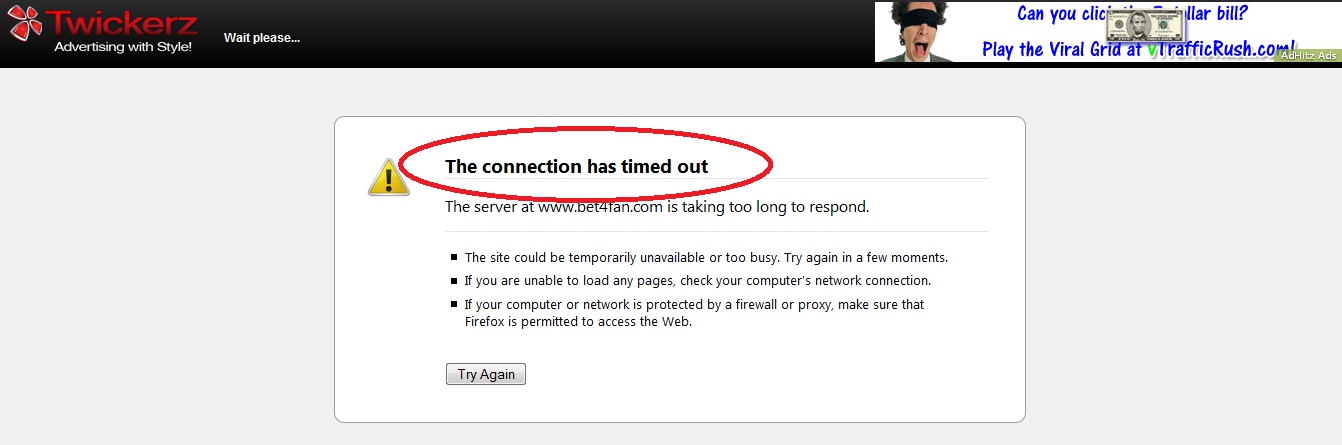


 , also thanks for your kind and friendly tone
, also thanks for your kind and friendly tone  , I really forgot to try some other browsers rather than firefox, I tired chrome and timer worked for the same kind of ad, the ad page was not loading but the timer counted and I could click
, I really forgot to try some other browsers rather than firefox, I tired chrome and timer worked for the same kind of ad, the ad page was not loading but the timer counted and I could click 

